
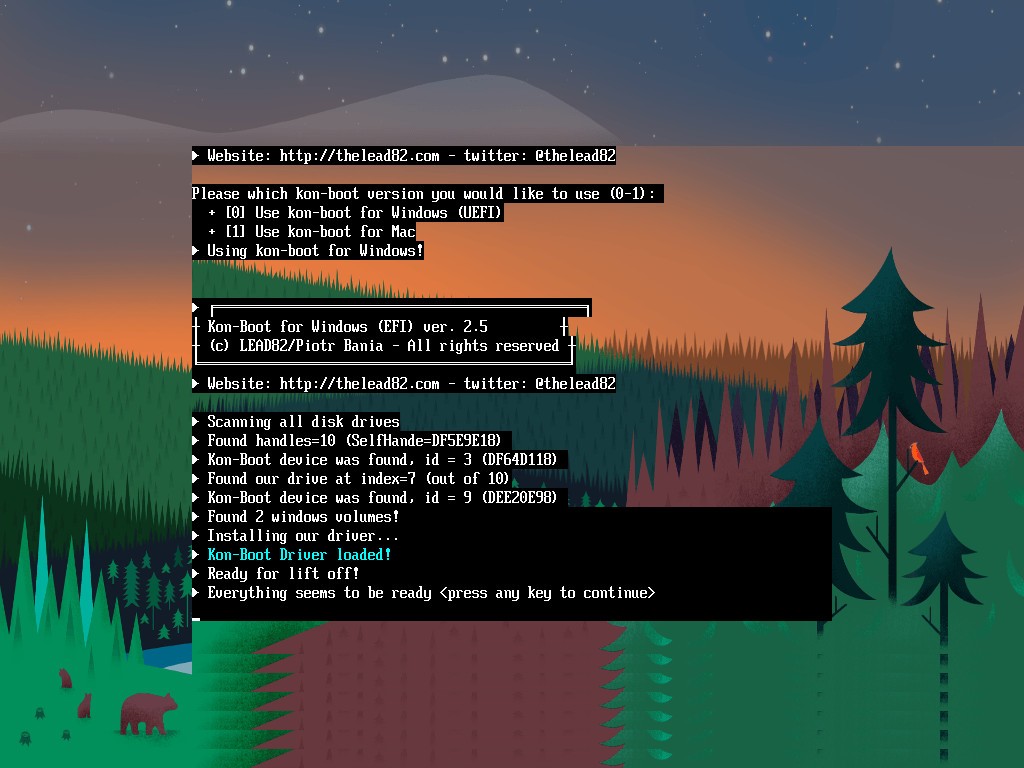
- KON BOOT USB EXE MAC OS X
- KON BOOT USB EXE PASSWORD
- KON BOOT USB EXE ISO
- KON BOOT USB EXE WINDOWS 8
- KON BOOT USB EXE PROFESSIONAL
If you’d forgotten your login screen password ( Administrator password ) or you wanna to access your girlfriend’s computer password rather she gonna to hide from you. I’m not going on that way ( long time procedure). Also we can break this using cmd but it can be long procedure if you’ve critical files / extensions /applications , it depends on your machine configuration. There are many tools to crack login screen password or Admin password. Most of us tend to provide a screen login password through which the laptop remains safe from the hands of unknown people trying to access it.

It is necessary that you keep it safe-guarded from third party interruptions ( Hackers) and data leakage.
KON BOOT USB EXE PROFESSIONAL
Also put in a newer chain.c32 and updated theinstructions.15 most recent posts on :If you would like to republish one of the articles from this site on yourwebpage or print journal please contact.Copyright 2019, IronGeekLouisville / Kentuckiana Information Security Enthusiast.You computer is likely to contain crucial information, may be it can be personal or professional doesn’t matter what you have.

Changed the syslinux.cfg file since Unetbootin nowuses menu.c32 instead of vesamenu.c32. On Windowsuse any valid local user name and a blank password (or even gibberish, anythingyou type in as a password seems to work).Thanks to the guys forletting me know about Kon-Boot.Changelog:: First posted.: People kept complaining because my old config did not work withnewer versions of Unetbootin.

On Linux login as kon-usr at the terminal (not GDM/KDM/XDM). If you have aa multi-boot system you may get a boot error, but it still worked for me after Iconfirmed past it.7. If hd1 does not work, try hd2 and so forth until you get in. The 2nd time the syslinux menu comes up, choose the option '2nd tryboot from drive C: as hd1'.6. When the syslinux menu comes up, choose '1st Kon-Boot' first and stepthrough it.5. Tell your BIOS to boot from a USB drive (F12 on most Dell's brings up thisboot device menu).4. Extract the files in the following zip to the root of your thumbdrive:3.
KON BOOT USB EXE ISO
Write the floppy image (NOT THE ISO YOU INBRED FELCH MONKEY!!!) to a USBflash driveusing Unetbootin as seen in this image.2. Here are the steps to get Kon-Boot to work from a USB pen-drive:1. I modified the syslinx.cfg to getit to work. It seems when you boot Kon-Bootfrom a USB device, the USB device becomes hd0, but then Kon-Boot tries to passon the booting process to hd0 (when the internal drive is most likely hd1 at that point)so you get the infinity loop or gray screen. I read some of the commentson Raymond's blog, and someone pointed out the problem but did not really givethe file changes to fix it (which I will give below). I found some details online about how toget it on a thumbdrive using the floppy image and, but I had someproblems with it doing an infinity loop when I tried to use Kon-Boot from a USBflash drive (worked fine on the same box from a CD). What I needed was to be able to put Kon-Boot on my pico USBthumbdrive. Kon-Boot is sort of a boot loader thatlet's you bypass having to use valid credentials when the OS finishes booting.Unfortunately, CDs are hard to put in your pocket, and many machines don't havefloppies any more. Using Kon-Boot from a USB Flash Drive: Bypass those pesky Windows andLinux login passwords completelyUsing Kon-Boot from a USB Flash Drive: Bypass those peskyWindows and Linux login passwords completelyKon-boot is a cool tool you can download fromthat boots from a CD or floppy and modifies memoryto let youlogin without knowing a local account password in both Windows (even up toWindows 7 32bit SP1) and Linux (not all distros).
KON BOOT USB EXE MAC OS X
The utility now also have an Mac OS X flavor which allows login into MAC computers with a new “root” account having username and password as 'kon-boot'.
KON BOOT USB EXE WINDOWS 8
While we covered as a, there could be genuine uses of the utility in cases where such circumvention is needed for legal uses like forgotten password, corporate usage (login to company computer after an employee leaves or is not available), parental administration or law agencies.KON-BOOT is now updated to version 2.1, with added support for Windows 8 (non support) logon password bypass with an optional sticky keys feature which allows user to spawn an admin privileged console before logging into the computer.


 0 kommentar(er)
0 kommentar(er)
